You have the option to use Gumtrees "Search Alert" feature. This feature was not available when I was using Gumtree. It was introduced 4 years after Gumtree was launched. Its ideal for those who wish to "create an alert" and be notified by email as soon as the item has been submitted. Even so, there is still no guarantee it will be available unless you respond quickly, and using my trick below will help do that.
If you're thinking, why would I want to share this secret or tell anybody, well, the reason is that I've become a minimalist, and never a materialistic person, and no longer in need of anything aside from good health, oxygen, water, food, electricity, gas, broadband etc.
Using this technique, I've had so many free items -- not just for me, but for people who were unable to afford them, unfortunately, I have no-one to help now. These days if I need a new PC, cooker or anything important, I get from a catalogue company who are always there to help.
My Freebies - Six computers. Three hard-drives. Four monitors. Five printers. A rug. Two plants. Five Televisions. Three Freeview sets. Two mirrors. A clock. Three piece leather suite in a very good condition. One laptop (very very old). Two bean bags. One tall lamp. One small lamp.
I could have taken everything I wanted to from Piano's, furniture, to garden sheds and more.
I've never used other freebie websites like free-cycle Network (freecycle.org). So I am unsure if this trick works there.
Firstly. You need a browser which can auto-reload a webpage.
You could always press the F5 key every 20 - 30 seconds if you desire. Internet Explorer does not have the 'auto-load page' feature. Firefox and Chrome Browsers require an added extension to enable this. Opera browser usually works by right clicking on a web page and choosing a amount of seconds to auto-reload but my version of Opera does not have this. Instead, I use K-Meleon browser which always has this feature no matter what version I'm using.
Below is a screen shot. The right half of the page I'll have Gumtree reloading every 10 - 25 seconds. Any new ads will automatically appear. The left half of the screen I use to surf the web while I wait for new freebies to pop-up.
At the 'Freebies" section on Gumtree.
Click on View - Reloading - Continuous Reload. (image below)
Click on View - Reloading - Continuous Reload. (image below)
Set it to auto-reload every 10 - 25 seconds. (image below)
Waiting at Gumtree for the new ads to appear.
You're at the freebies section. As soon as an advert pops up that you're interested in, don't forget to click on the bottom of page where it says (abort page reload). This stops the page from reloading. (image below).
You're at the freebies section. As soon as an advert pops up that you're interested in, don't forget to click on the bottom of page where it says (abort page reload). This stops the page from reloading. (image below).
What to write in the Template Letter to prepare - This is to copy and paste in your email.
(My advice is to write your own in a notepad or Word Doc). As soon as you see the advert pop up on your screen, simply change all the blanks ____for the name of the item being offered. I: E Television and email the person. Be sure to have your email account open ready to
reply with your prepared template letter. If it's a telephone contact, then call
them immediately.
----------------------------------------------------------------------
Template Letter
Hi, I have just seen your advert about a free ______ and have been needing a ______ for ages. I would love to to take it off your hands. please either call me on 012345678910, or email me if it's still available.
Thank you kindly.
Your name._______
-
The funny thing was, whenever I contacted them to ask if the item was still available, they would always reply with the exact same comment, "I have literally just put the add on and yes, it's still available".
Doing this was a cheeky thing to do, but for me at that time, was the only way.
About TOWP - theonlywayproductions.blogspot.co.uk - tinyurl.com/towpblog - 21.8.16.





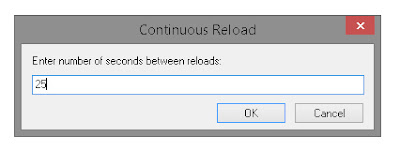

No comments:
Post a Comment